Creating Short Movies in Less than 1 Hour

This video was made in a workshop at a public library in Palo Alto. They taught a small group of people, from kids to elders, how to do this, leveraging ChatGPT, Vidu, EvenLabs, and Clipchamp. Everything was made in less than 1h, except for the poem, that I had in my files. If you want to DIY:
Activity
The goal of this activity is to create a narrated visual story using AI tools. You'll learn to generate text, images, narration, and video clips, combining them into a short, engaging video.
See examples of completed projects on our YouTube playlist.
Getting Started Checklist
- Computer & Wi-Fi
- AI Accounts: ChatGPT, ElevenLabs, Vidu
- Video Software: Clipchamp, Adobe Rush, iMovie
Steps to Get Your Movie in Less than 1 Hour
- Write a short story or poem using the StoryCrafter GPT. Ensure your story can be easily visualized and narrated.
- Break your story into separate scenes or sentences, each representing a visual moment.
- Use the AI Story Image Creator GPT to create detailed prompts for generating images. Aim for visual consistency among images for a cohesive storytelling experience. Download each image to your computer and number them clearly (e.g., scene01.jpg). Quick Tutorial
- Upload your story text to Eleven Labs to create audio narration. Download the audio file to your computer. Quick Tutorial
- Use Vidu primarily to create short transitions between consistent images. Download these clips to your computer.
- Upload all files (audio, images, video clips) into your chosen video editor (Clipchamp, Adobe Rush, or iMovie). Arrange them to match your narration and export your final video.
Get occasional notes about new Recursive.eco or PlayfulProcess offerings
No spam, no sharing to third party. Only you and me.

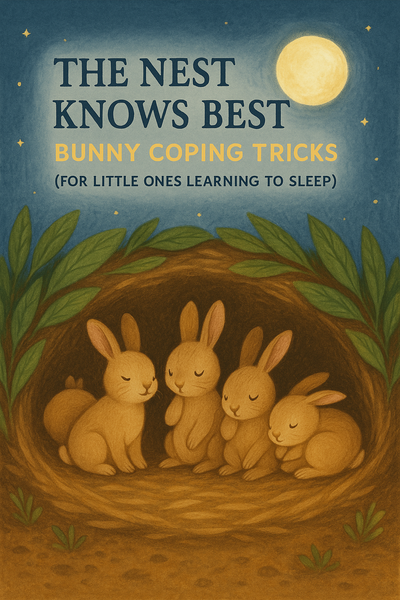
Member discussion